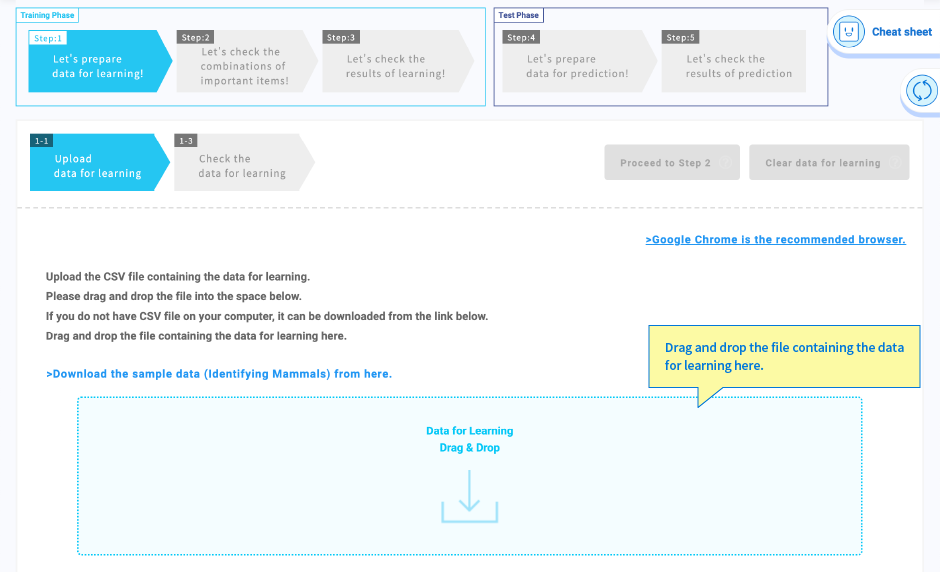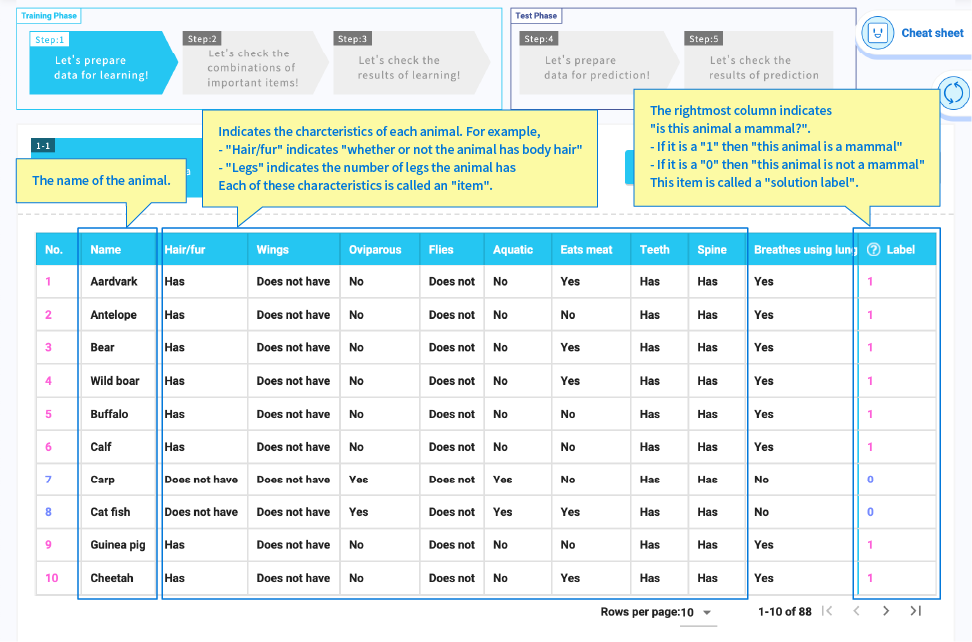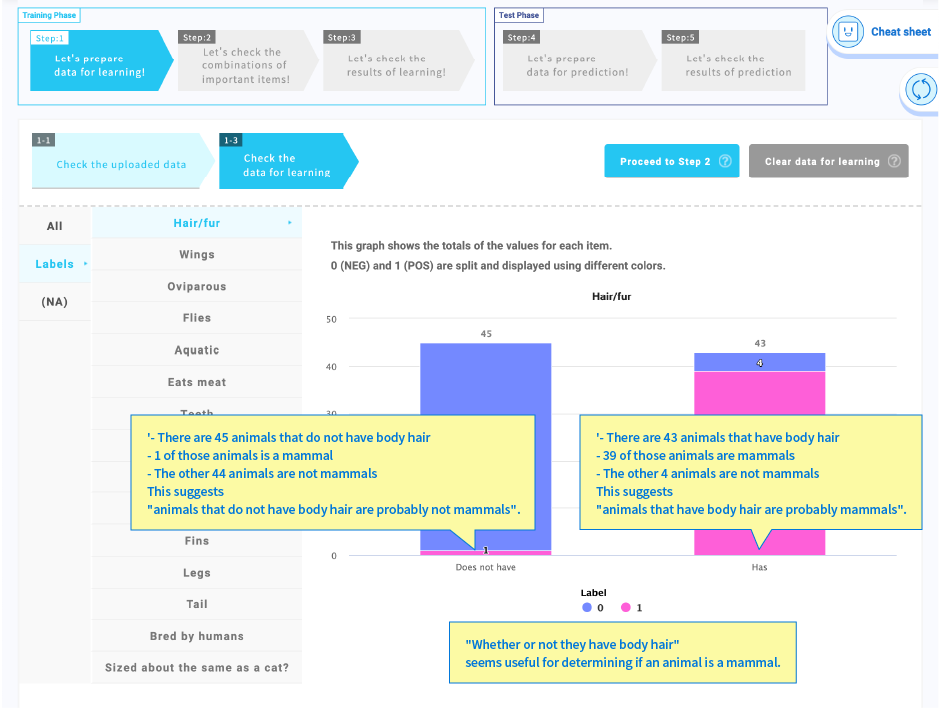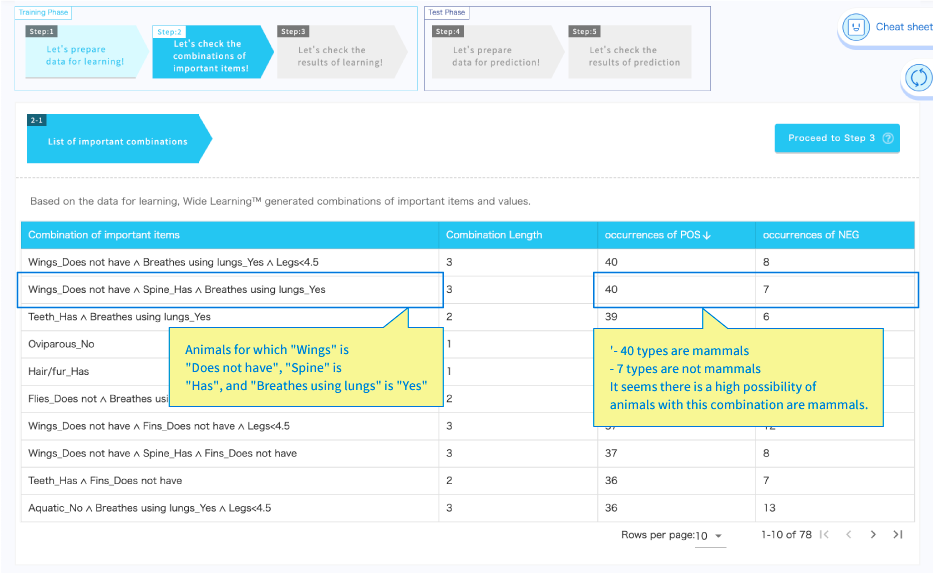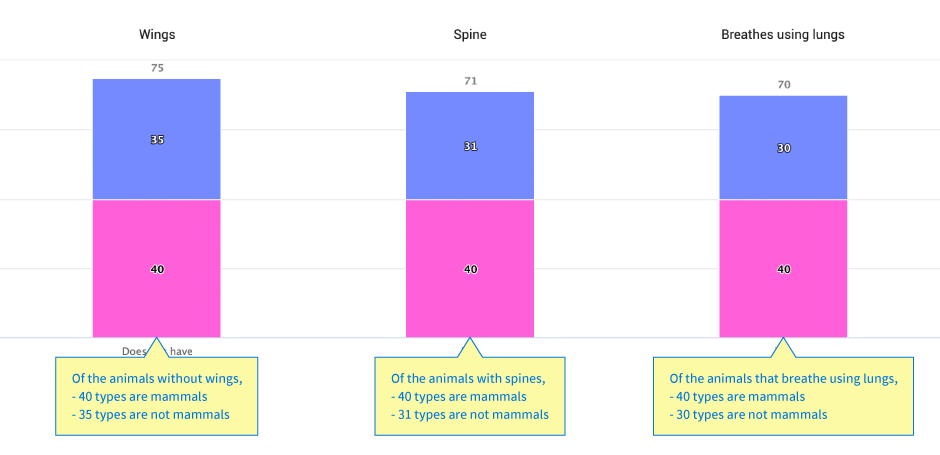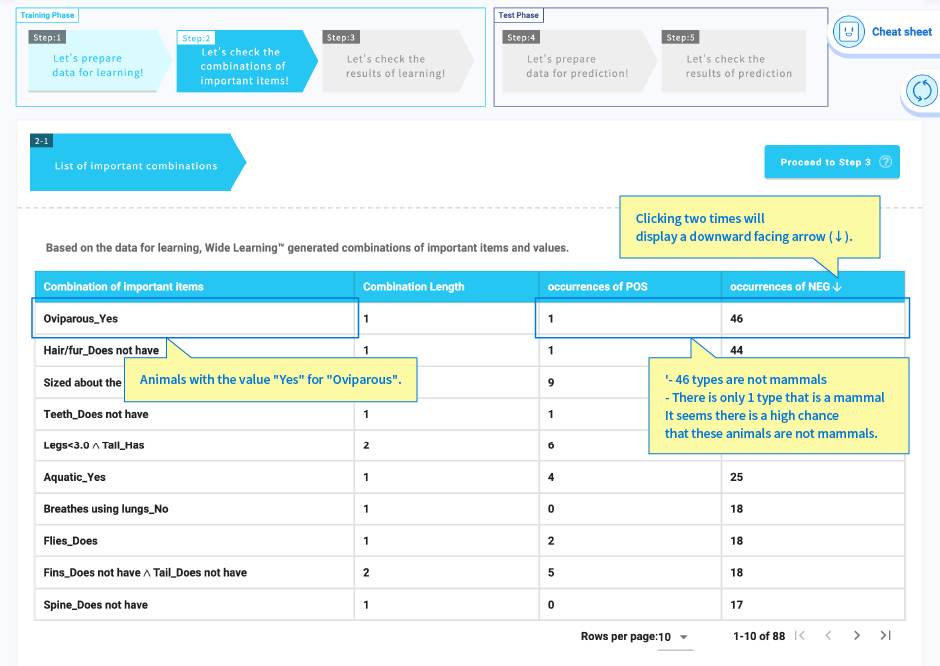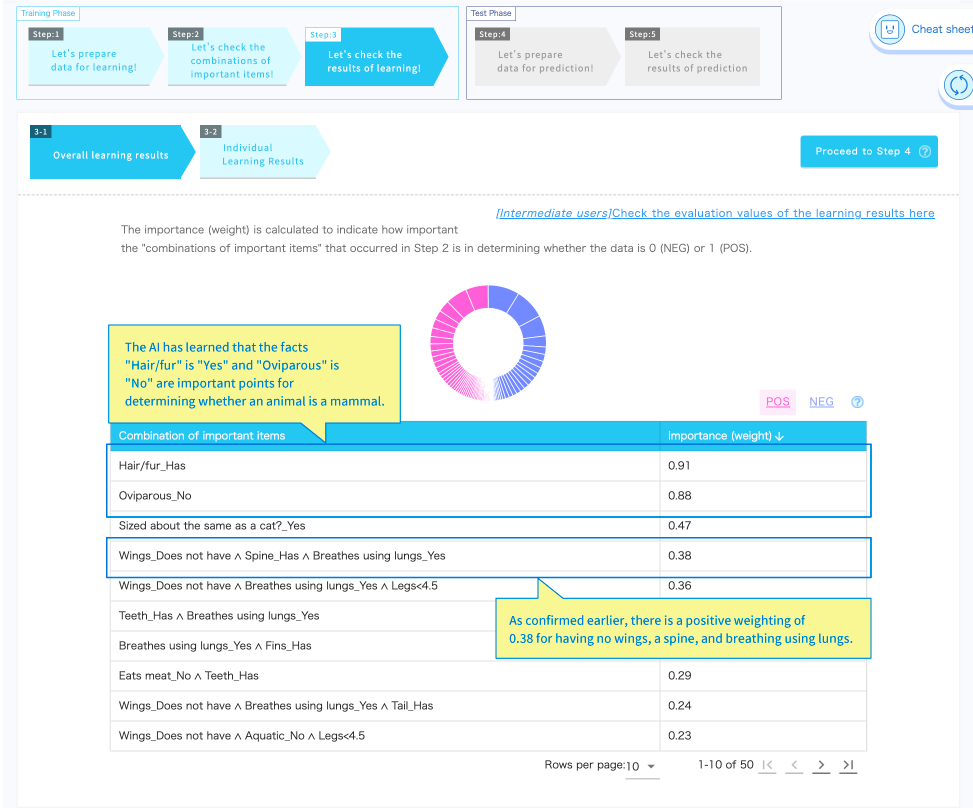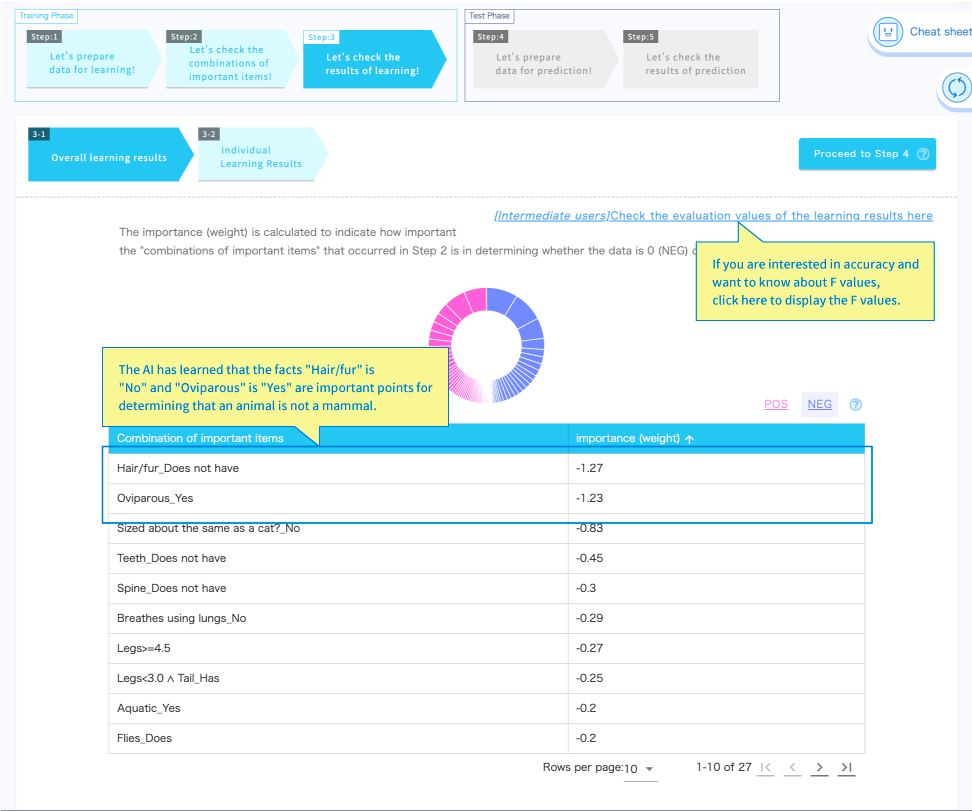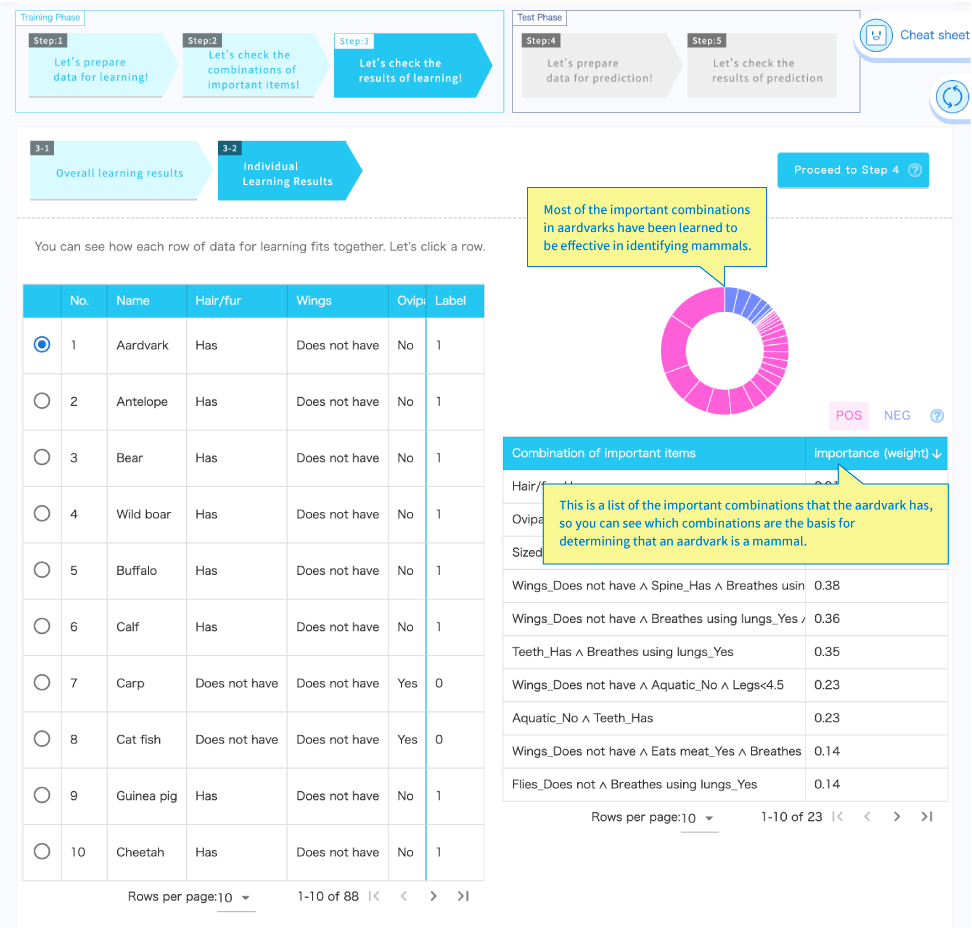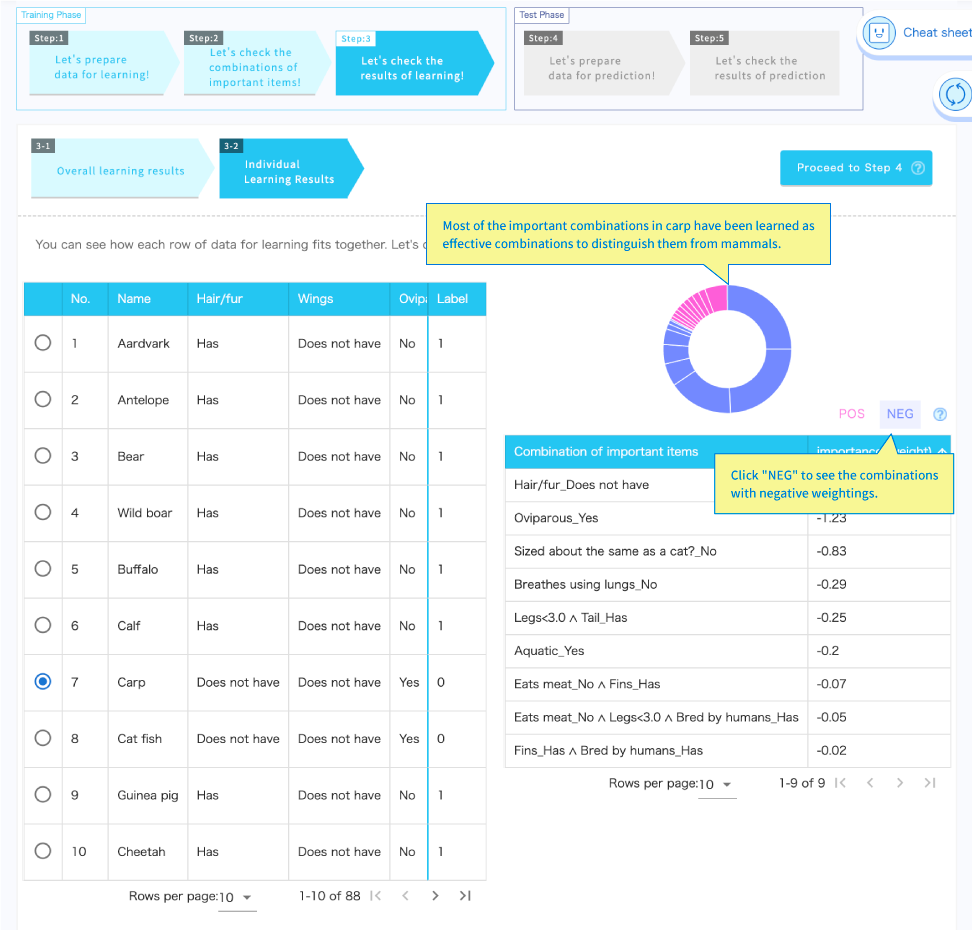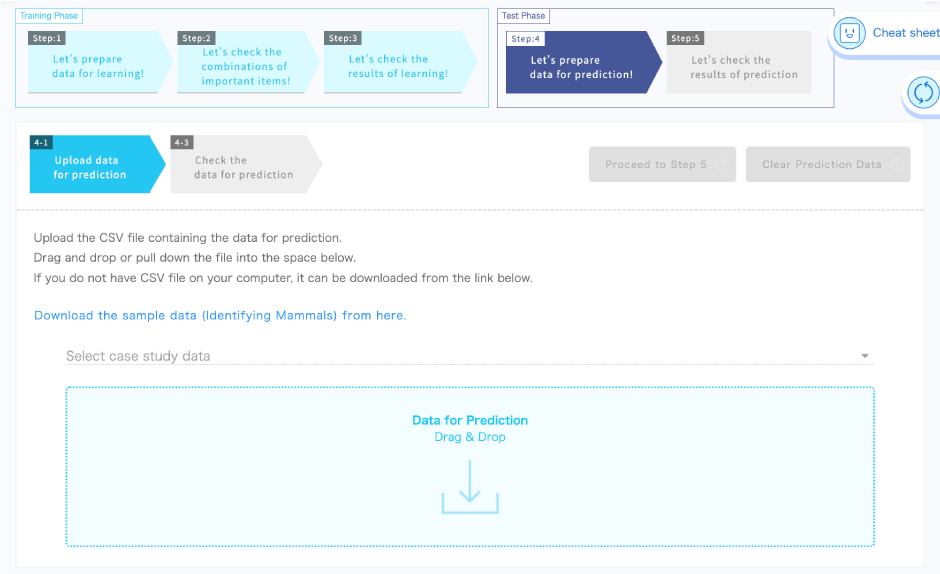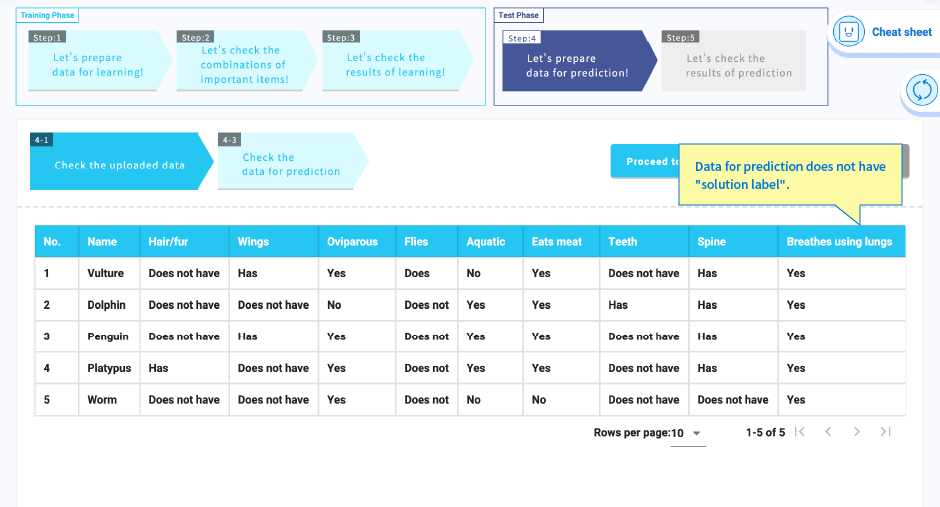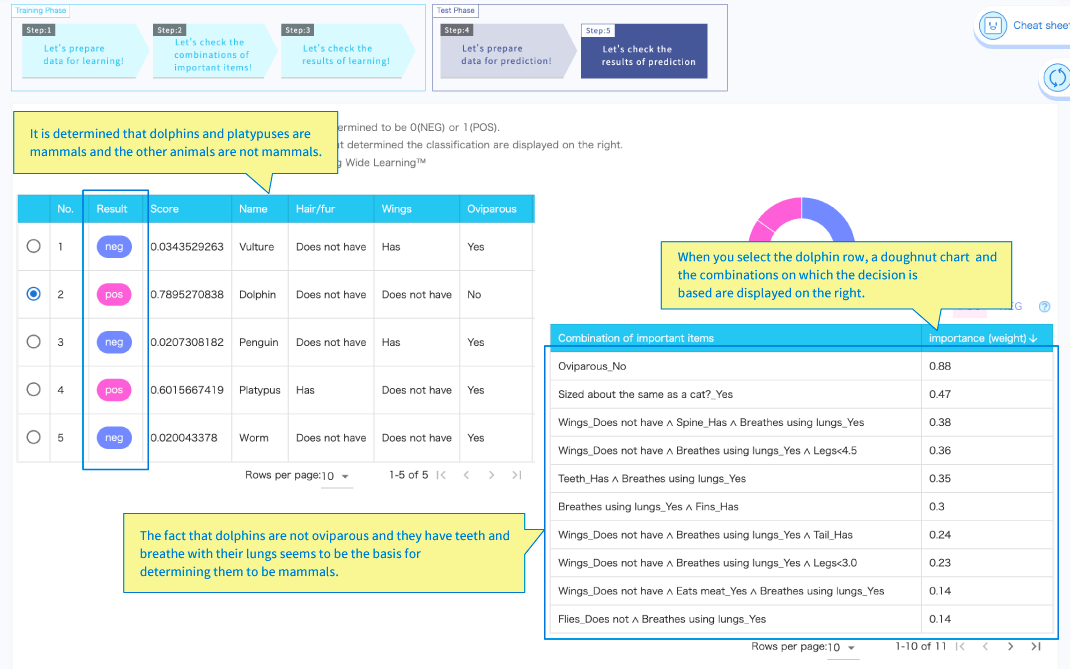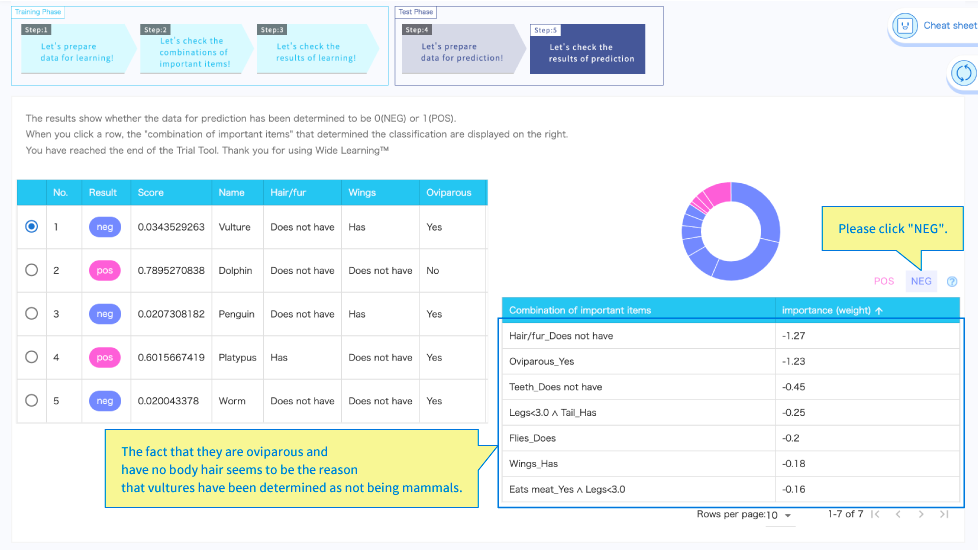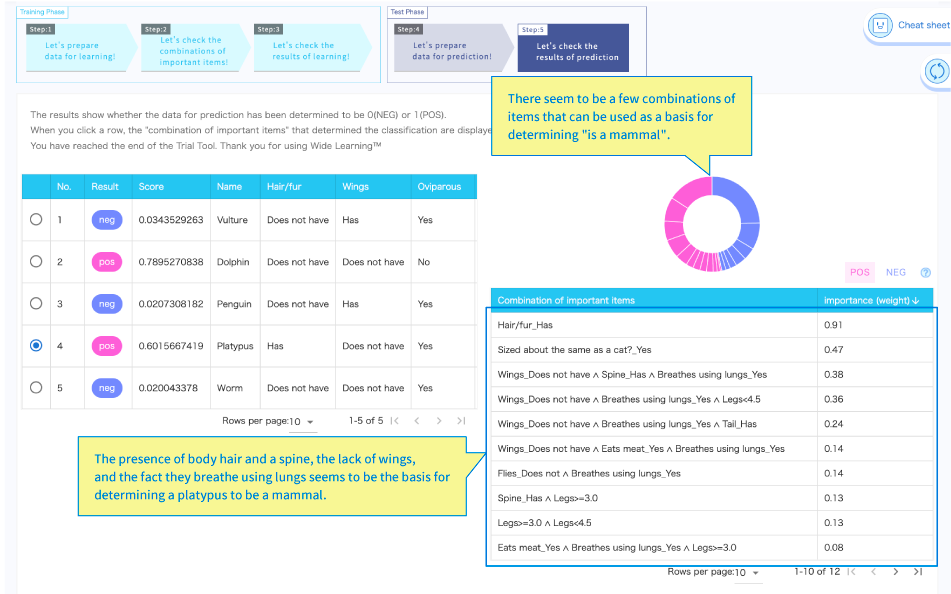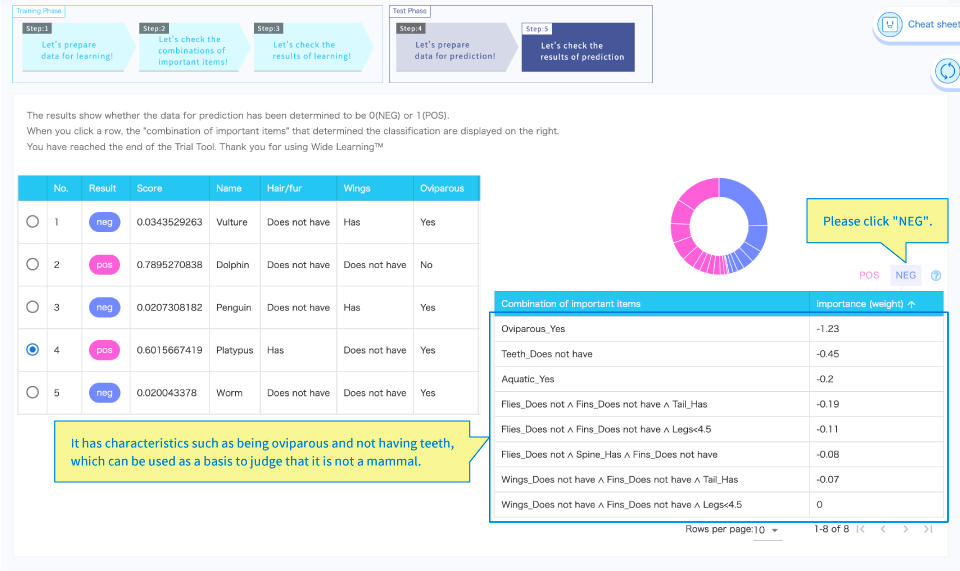Take the Challenge of Identifying Mammals
Let’s Use the Trial Tool!
To understand the learning procedure and how to use Wide Learning™, let’s use animal information to identify mammals using the Wide Learning™ Trial Tool provided on this site.
Analyzing Features of Mammals
What are the features of mammals? Cats, dogs, horses, and cows are mammals, but does that mean that if something has four legs it is a mammal?
No, because there are many animals, such as frogs and lizards, which have four legs but are not mammals. It looks like the feature of having four legs is not going to be very useful.
So, is it a feature of mammals that they are not oviparous (= born from eggs)? Well, scorpions are not oviparous, but they are not mammals. However, there are few exceptions like scorpions, and the fact that they are not oviparous seems useful. There are many other features of animals, such as whether they have body hair, feathers, whether they are terrestrial or aquatic, and whether they breathe using lungs.
In some cases, you may be able to identify a single feature, while in other cases you may be able to identify a feature that you cannot identify with only one feature, by combining two or more features. It's not easy to think and come up with an answer just in your head.
Which Features Are Useful?
Using Wide Learning™, we can calculate how useful each feature is for identifying mammals based on data that summarizes various features of animal, and automatically discover the features that are useful for identification. We can also use the features found to determine whether an animal is a mammal and indicate the features that led to that conclusion.
As you can see in the illustration above, there are many potential features, but it is difficult to figure out which ones are useful.
Now, with the data that has been prepared for the demo, let's use Wide Learning™ to discover the features of mammals.
Read more about how to use the Wide Learning™ Trial Tool here. Anyone can use it for free, but some functions are limited, so if you want to use it for research or commercial purposes, please contact us using the Contact Us form.
In order to perform identification of mammals using the Wide Learning™ Trial Tool, the following two data sets are necessary. Please download the linked files and use them.
This data is originally from a data set released by the Center for Machine Learning and Intelligent Systems of the University of California, Irvine (*), and has been revised for this case study.
Identifying Mammals - Data for learning: Data for Wide Learning™ to learn from (animals_train.csv)
Identifying Mammals - Data for prediction: Data for Wide Learning™ to use for prediction (animals_test.csv)
*: Dua, D. and Graff, C. (2019).
UCI Machine Learning Repository.
Irvine, CA: University of California, School of Information and Computer Science.